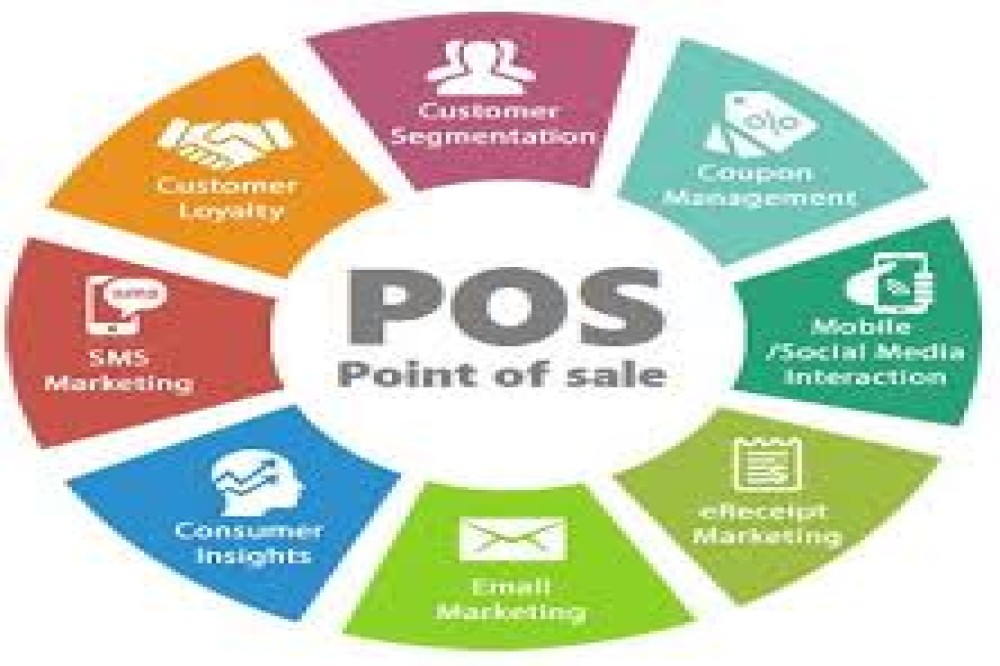Selecting the right Point of Sale (POS) system is a crucial decision for any business, as it impacts everything from daily operations to customer experience and overall profitability. With numerous POS systems available on the market, it can be challenging to determine which one best suits your business needs. To help guide your decision, here are ten key factors to consider when choosing a POS system:
1. Business-Specific Requirements
The first and most critical factor to consider is whether the POS system aligns with your specific business needs. Different industries have unique requirements, and the POS system you choose should cater to those needs effectively.
- Retail vs. Restaurant: A retail business might require extensive inventory management features, barcode scanning, and customer loyalty programs, while a restaurant might need table management, split billing, and kitchen order management.
- Service-Based Businesses: If you operate a service-based business, look for features that allow you to schedule appointments, manage staff availability, and handle service billing.
Key Consideration: Make a list of the features that are essential for your business operations and prioritize finding a POS system that meets those needs.
2. Ease of Use
The ease of use of the POS system is another important consideration. A user-friendly interface ensures that your staff can quickly learn and efficiently operate the system, reducing training time and minimizing errors during transactions.
- Intuitive Design: The system should have an intuitive design that allows users to navigate through features easily. Look for a POS system that simplifies tasks such as processing sales, managing inventory, and generating reports.
- Training Resources: Check if the POS provider offers training resources such as tutorials, user guides, and customer support to help your staff get up to speed quickly.
Key Consideration: A POS system with a simple, intuitive interface will improve overall efficiency and reduce the likelihood of operational errors.
3. Cost and Budget
The cost of the POS system is a significant factor, especially for small businesses with limited budgets. It’s essential to consider both the upfront costs and any ongoing fees associated with the POS system.
- Initial Investment: Evaluate the upfront costs, including hardware (terminals, receipt printers, barcode scanners) and software. Some POS providers may offer bundled packages, while others might charge separately for hardware and software.
- Subscription Fees: Many modern POS systems operate on a subscription basis, with monthly or annual fees. Consider whether the pricing structure fits within your budget and if it offers value for money.
- Hidden Costs: Be aware of any hidden costs such as transaction fees, payment processing fees, or costs for additional features or integrations.
Key Consideration: Choose a POS system that provides the features you need at a price you can afford, while also considering the long-term return on investment.
4. Integration Capabilities
A POS system should integrate seamlessly with other tools and software you use in your business. Integration capabilities are crucial for streamlining operations, improving data accuracy, and saving time.
- Accounting Software: Integration with accounting software like QuickBooks or Xero can automate financial record-keeping and simplify tax reporting.
- E-commerce Platforms: If you have an online store, ensure that your POS system integrates with your e-commerce platform to synchronize sales, inventory, and customer data across channels.
- Customer Relationship Management (CRM): Integrating with CRM systems helps manage customer interactions, track purchase history, and implement loyalty programs more effectively.
Key Consideration: A POS system that integrates with your existing software ecosystem will enhance efficiency and reduce the need for manual data entry.
5. Scalability
Your business will likely grow over time, and your POS system should be able to scale with you. Scalability is an essential factor to consider, as it ensures that your POS system can accommodate future growth without requiring a complete overhaul.
- Adding Locations: If you plan to expand to multiple locations, ensure that the POS system supports multi-location management. This feature allows you to monitor and manage sales, inventory, and staff across all locations from a single platform.
- Adding Users: As your business grows, you may need to add more users to your POS system. Choose a system that allows for easy addition of users and role-based access control to maintain security.
- Feature Expansion: Consider whether the POS system allows you to add new features or modules as your business needs evolve. For example, you might want to add customer loyalty programs, advanced reporting, or additional payment methods in the future.
Key Consideration: A scalable POS system will grow with your business, saving you from the hassle and cost of switching systems later on.
6. Payment Processing Options
The POS system you choose should support a wide range of payment methods to meet customer expectations and improve the checkout experience. Flexibility in payment processing is essential in today’s diverse payment landscape.
- Credit/Debit Cards: Ensure that the POS system accepts all major credit and debit cards, including Visa, MasterCard, and American Express.
- Mobile Payments: With the rise of mobile payment solutions like Apple Pay, Google Wallet, and Samsung Pay, it’s crucial that your POS system supports these options.
- Contactless Payments: Contactless payments have become increasingly popular, especially post-pandemic. Make sure your POS system can process contactless payments via NFC (Near Field Communication) technology.
- Cash and Gift Cards: While digital payments are on the rise, cash transactions and gift cards are still prevalent in many businesses. Ensure your POS system can handle these as well.
Key Consideration: A POS system that offers flexible payment processing options will cater to a broader customer base and enhance the checkout experience.
7. Inventory Management
Effective inventory management is critical to the success of retail businesses. A POS system with robust inventory management features can help you track stock levels, reduce waste, and ensure that popular items are always in stock.
- Real-Time Stock Tracking: The ability to track inventory levels in real-time ensures that you always have accurate data on hand. This feature helps prevent stockouts and overstock situations, both of which can hurt your bottom line.
- Automated Reordering: Some POS systems offer automated reordering based on preset thresholds. When inventory falls below a certain level, the system can automatically generate purchase orders to restock items.
- Inventory Reports: Detailed inventory reports provide insights into product performance, inventory turnover rates, and stock levels. These reports help you make informed decisions about purchasing, pricing, and promotions.
Key Consideration: A POS system with advanced inventory management features will help you maintain optimal stock levels and reduce the risk of lost sales.
8. Customer Relationship Management (CRM)
A POS system with integrated CRM capabilities allows you to manage customer relationships more effectively. By tracking customer interactions and purchase history, you can offer personalized service and implement loyalty programs that keep customers coming back.
- Customer Profiles: The ability to create detailed customer profiles, including contact information, purchase history, and preferences, is invaluable for personalized marketing and customer service.
- Loyalty Programs: Implementing a loyalty program through your POS system can reward repeat customers and encourage them to continue doing business with you. Look for a POS system that makes it easy to set up and manage loyalty programs.
- Customer Feedback: Some POS systems allow you to collect customer feedback at the point of sale. This feature helps you gather insights into customer satisfaction and identify areas for improvement.
Key Consideration: A POS system with CRM features will help you build stronger customer relationships and increase customer retention.
9. Security Features
Security is a top priority when choosing a POS system, especially given the sensitive nature of customer data and payment information. A secure POS system protects your business from fraud, data breaches, and other security threats.
- Data Encryption: Ensure that the POS system uses encryption to protect sensitive data, such as credit card information, during transactions.
- PCI Compliance: The POS system should be PCI DSS (Payment Card Industry Data Security Standard) compliant, which ensures that it meets the industry standards for handling payment card information securely.
- User Access Controls: Role-based access control allows you to restrict access to certain features and data based on the user’s role. This feature helps prevent unauthorized access to sensitive information.
- Regular Software Updates: The POS provider should offer regular software updates to address security vulnerabilities and enhance system performance.
Key Consideration: A POS system with strong security features will protect your business and customers from potential threats.
10. Customer Support and Reliability
Finally, consider the level of customer support and reliability offered by the POS provider. A reliable POS system with responsive customer support ensures that you can quickly resolve any issues that arise and keep your business running smoothly.
- 24/7 Support: Look for a POS provider that offers 24/7 customer support, especially if your business operates outside of standard business hours. This ensures that you can get help whenever you need it.
- Online Resources: In addition to live support, check if the POS provider offers online resources such as knowledge bases, FAQs, and tutorials that can help you troubleshoot common issues.
- System Reliability: The POS system should be reliable and have minimal downtime. Check for reviews or testimonials from other businesses to gauge the system’s performance and reliability.
Key Consideration: A POS system with dependable customer support and a track record of reliability will minimize disruptions to your business operations.
Conclusion
Choosing the right POS system is a critical decision that can significantly impact your business’s success. By carefully considering factors such as your business’s specific needs, ease of use, cost, integration capabilities, scalability, payment processing options, inventory management, CRM features, security, and customer support, you can select a POS system that will streamline your operations, enhance customer experience, and support your business’s growth. Take the time to evaluate your options, and choose a POS system that aligns with your goals and vision for your business’s future.